Home > Kiosk Software
Interactive Kiosk Software
Overview
With 34 years in software development, ScienceSoft provides professional consulting on implementation of kiosk solutions.

The Essence of Kiosk Software
Kiosk software is designed to provide specific customer service-related functionality via publicly accessed kiosk units or a kiosk system. Kiosk software offers automated interaction, which results in payment, order placement, photo printing, cash withdrawal or other service actions. This way, kiosks help to achieve high user satisfaction at reduced customer service costs.
Architecture of Kiosk Software
Digital kiosk software architecture varies depending on the kiosk purpose and functionality. The key elements of ScienceSoft’s typical kiosk solutions are a client application and controller software, which contains the business logic of the kiosk solution.
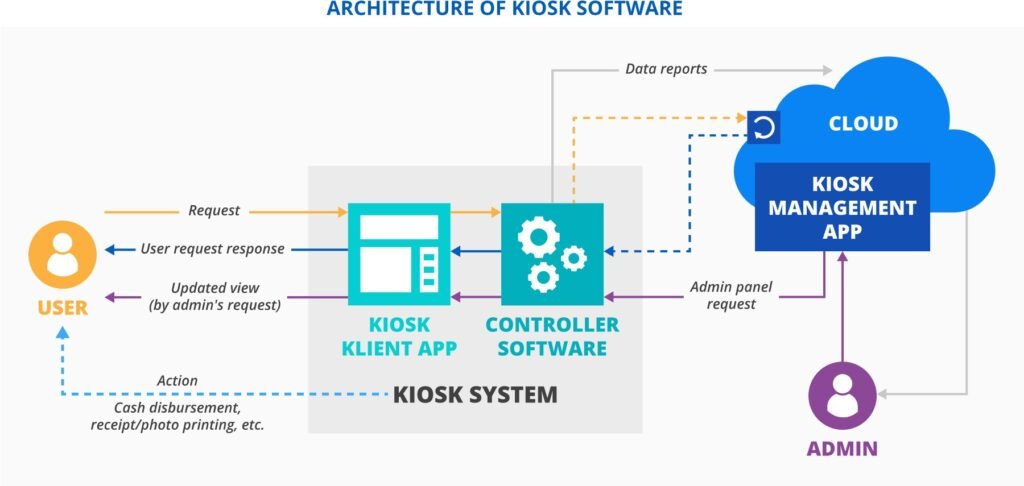
Both software parts can run from one device with high processing power (a kiosk unit, a Mac computer, etc.) or reside in two closely located devices: a client app installed on any (usually portable) device and a controller on a standalone mini PC (Raspberry Pi, Intel NUC, etc.).
Kiosk software can either independently handle customer requests or securely communicate with the cloud server to process a request (e.g. banking kiosks). Communication with cloud is also necessary for kiosk software to upload activity reports or error logs to the cloud database and for kiosk administrators to perform maintenance via a cloud-based kiosk management software.
Key Features of Kiosk Software
At ScienceSoft, we divide kiosk software features into three groups: operational, service, and security and maintenance.
Information display and media playback
Advertising, informational or navigational audio-video content (core feature of digital signage kiosk software).
Touch screen input
On-screen keyboard input, interaction with on-screen UI elements, e-signatures.
Physical keyboard input
Processing of input data, use of basic control buttons (Ok, Cancel, Back).
Automatic onsite printing
Printing tickets and receipts to confirm service operations.
Kiosk-specific service features
Billing
Performing money transactions by reading a credit/debit card and processing payment (e.g., banking kiosk software for banks).
Cash disbursement
Money issuing, whether as bank account withdrawal or as change for a paid purchase (e.g., for kiosk software for banks).
Order placement
Ordering a product from a given menu (e.g., for restaurant kiosk software).
Booking
E-queues, hotel booking, travel tickets.
Printing on-demand
Printing images provided by a user (e.g., for self-service kiosk software for photo printing).
Security and maintenance
Kiosk lockdown software
Limiting user interaction with a kiosk to predefined actions.
Restricted web browsing
Limiting available internet resources in internet kiosks.
User session reset
Automatic system status reset and erasing session history after each user session.
Data logging
Sending user session records data and error logs to a cloud database, where it can be accessed by kiosk administrators.
Remote maintenance
Kiosk software health monitoring and updates deploying from a web administration panel.
Kiosk UI Samples
Below are some of ScienceSoft’s sample UIs of kiosk solutions for various industries.
 "Working with Edylinn Technologies has been an exceptional experience. From the initial consultation to the final delivery, their team displayed professionalism, technical expertise, and a customer-centric approach. They took the time to understand our unique business requirements and provided innovative solutions that exceeded our expectations. The level of communication and transparency throughout the project was outstanding. The end result was a high-quality software product that has significantly improved our operations and productivity. We highly recommend Edylinn Technologies for their top-notch client experience and exceptional software development services."
"Working with Edylinn Technologies has been an exceptional experience. From the initial consultation to the final delivery, their team displayed professionalism, technical expertise, and a customer-centric approach. They took the time to understand our unique business requirements and provided innovative solutions that exceeded our expectations. The level of communication and transparency throughout the project was outstanding. The end result was a high-quality software product that has significantly improved our operations and productivity. We highly recommend Edylinn Technologies for their top-notch client experience and exceptional software development services." 
 "Working with Edylinn Technologies has been an exceptional experience. From the initial consultation to the final delivery, their team displayed professionalism, technical expertise, and a customer-centric approach. They took the time to understand our unique business requirements and provided innovative solutions that exceeded our expectations. The level of communication and transparency throughout the project was outstanding. The end result was a high-quality software product that has significantly improved our operations and productivity. We highly recommend Edylinn Technologies for their top-notch client experience and exceptional software development services."
"Working with Edylinn Technologies has been an exceptional experience. From the initial consultation to the final delivery, their team displayed professionalism, technical expertise, and a customer-centric approach. They took the time to understand our unique business requirements and provided innovative solutions that exceeded our expectations. The level of communication and transparency throughout the project was outstanding. The end result was a high-quality software product that has significantly improved our operations and productivity. We highly recommend Edylinn Technologies for their top-notch client experience and exceptional software development services." 
 "Working with Edylinn Technologies has been an exceptional experience. From the initial consultation to the final delivery, their team displayed professionalism, technical expertise, and a customer-centric approach. They took the time to understand our unique business requirements and provided innovative solutions that exceeded our expectations. The level of communication and transparency throughout the project was outstanding. The end result was a high-quality software product that has significantly improved our operations and productivity. We highly recommend Edylinn Technologies for their top-notch client experience and exceptional software development services."
"Working with Edylinn Technologies has been an exceptional experience. From the initial consultation to the final delivery, their team displayed professionalism, technical expertise, and a customer-centric approach. They took the time to understand our unique business requirements and provided innovative solutions that exceeded our expectations. The level of communication and transparency throughout the project was outstanding. The end result was a high-quality software product that has significantly improved our operations and productivity. We highly recommend Edylinn Technologies for their top-notch client experience and exceptional software development services." 
 "Working with Edylinn Technologies has been an exceptional experience. From the initial consultation to the final delivery, their team displayed professionalism, technical expertise, and a customer-centric approach. They took the time to understand our unique business requirements and provided innovative solutions that exceeded our expectations. The level of communication and transparency throughout the project was outstanding. The end result was a high-quality software product that has significantly improved our operations and productivity. We highly recommend Edylinn Technologies for their top-notch client experience and exceptional software development services."
"Working with Edylinn Technologies has been an exceptional experience. From the initial consultation to the final delivery, their team displayed professionalism, technical expertise, and a customer-centric approach. They took the time to understand our unique business requirements and provided innovative solutions that exceeded our expectations. The level of communication and transparency throughout the project was outstanding. The end result was a high-quality software product that has significantly improved our operations and productivity. We highly recommend Edylinn Technologies for their top-notch client experience and exceptional software development services." 
Interested in Kiosk Software Development?
Put your trust in ScienceSoft’s 33-year experience in developing software solutions – and get kiosk software tailored to your unique business needs.
ScienceSoft as a Reliable Software Development Vendor:
“Working with Edylinn Technologies has been an exceptional experience. From the initial consultation to the final delivery, their team displayed professionalism, technical expertise, and a customer-centric approach. They took the time to understand our unique business requirements and provided innovative solutions that exceeded our expectations. The level of communication and transparency throughout the project was outstanding. The end result was a high-quality software product that has significantly improved our operations and productivity. We highly recommend Edylinn Technologies for their top-notch client experience and exceptional software development services.”
Important Kiosk Software Integrations
ScienceSoft’s experience has proven that proper integrations are crucial for a kiosk solution’s stable, secure, and effective performance. Below are the most popular integrations ScienceSoft encounters in its kiosk projects:
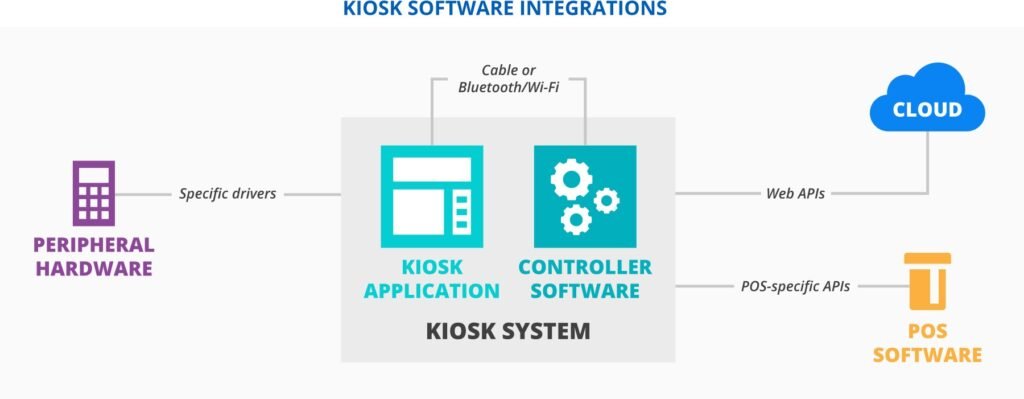
Controller software – to power a client app or apps used by customers with functional logics; communication is local, established via cable connection or Bluetooth/Wi-Fi.
Cloud – to allow a kiosk system access to the main cloud server (to process operations in case of banking and payment software), enable communication with the cloud database (for log collection/analytics) and remote control of kiosk software by an administrator; established via Web APIs. Peripheral hardware (portable card readers,
RFID band printers, etc.) – to enable the use of portable devices in kiosk systems that function on consumer tablets/PCs. Integration established via specific drivers. Point of Sale
(POS) software – to enable communication with main POS software, letting a customer place an order and send a payment; realized with the help of POS-specific APIs. Read more on
Success Factors of Kiosk Software
To make sure that a kiosk solution will help you achieve your business goals and get reasonable ROI, ScienceSoft recommends to pay special attention to the following aspects:

Sustainable performance
Lack of need for regular attendance is the key point of kiosks, that’s why kiosk software should be sustainable and fail-proof, requiring minimum administrators’ involvement. At ScienceSoft, we design controller software to conduct basic self-checks and run automated troubleshooting that eliminates uncovered errors. We also develop a backup system that immediately notifies a maintenance team and provides error logs in case of serious kiosk failures.

Regulatory compliance
Depending on the kiosk’s functional specifics and the region it is located in, ScienceSoft makes sure that the kiosk software fully complies with respective necessary regulations, for example, ADA, HIPAA, GDPR, and PCI.
Kiosk Software Solutions: Success Story by ScienceSoft

Kiosk solution for in-store headphone check
Kiosk client app for Android tablets for choosing a track in a playlist. Controller software on Raspberry Pi. Web administration app on PHP with smart graph analytics for effective sales planning.
Off-the-Shelf Operating Systems ScienceSoft Recommends for Kiosk Software
To run a client kiosk app, you need the input/output device to be powered by an operating system. If you want to avoid developing a custom (usually Linux-based) kiosk OS, ScienceSoft recommends targeting existing operating systems. Client kiosk software for Windows, Android, or iOS can be installed on any consumer device with a respective OS.

Windows
Best for: healthcare, financial services, construction, education orgs.
DESCRIPTION
Rating: 4.21/5 by Software Advice (Gartner) Key
strengths: Support of multiple document formats, robust security features, customizability, OOTB integration with Office 365.
Cautions: Lack of built-in digital signature and limited scope of OOTB document workflows, which require customization and integrations (e.g., DocuSign, Power Automate).
FEATURES
- Support of multiple document formats (e.g., .docx, .pdf, .pptx, .zip, .odt, .ods, .xlsb .ppsx).
- Built-in templates for fast creation of typical documents like letters, contracts, policies, invoices.
- Libraries of document clauses and fields for formalized documents like contracts.
- Built-in workflows for document approval, collecting signatures, and more.
- Document co-authoring. Versioning and audit trail. Read more on https://www.scnsoft.com/document-management/automation
PRICING
$12.50 – $57 user/month (including Office apps).

Android
Best for: healthcare, financial services, construction, education orgs.
DESCRIPTION
Rating: 4.21/5 by Software Advice (Gartner) Key
strengths: Support of multiple document formats, robust security features, customizability, OOTB integration with Office 365.
Cautions: Lack of built-in digital signature and limited scope of OOTB document workflows, which require customization and integrations (e.g., DocuSign, Power Automate).
FEATURES
- Support of multiple document formats (e.g., .docx, .pdf, .pptx, .zip, .odt, .ods, .xlsb .ppsx).
- Built-in templates for fast creation of typical documents like letters, contracts, policies, invoices.
- Libraries of document clauses and fields for formalized documents like contracts.
- Built-in workflows for document approval, collecting signatures, and more.
- Document co-authoring. Versioning and audit trail. Read more on https://www.scnsoft.com/document-management/automation
PRICING
$12.50 – $57 user/month (including Office apps).

iOS
Best for: healthcare, financial services, construction, education orgs.
DESCRIPTION
Rating: 4.21/5 by Software Advice (Gartner) Key
strengths: Support of multiple document formats, robust security features, customizability, OOTB integration with Office 365.
Cautions: Lack of built-in digital signature and limited scope of OOTB document workflows, which require customization and integrations (e.g., DocuSign, Power Automate).
FEATURES
- Support of multiple document formats (e.g., .docx, .pdf, .pptx, .zip, .odt, .ods, .xlsb .ppsx).
- Built-in templates for fast creation of typical documents like letters, contracts, policies, invoices.
- Libraries of document clauses and fields for formalized documents like contracts.
- Built-in workflows for document approval, collecting signatures, and more.
- Document co-authoring. Versioning and audit trail. Read more on https://www.scnsoft.com/document-management/automation
PRICING
$12.50 – $57 user/month (including Office apps).
About EdylinnTechnologies
EdylinnTechnologies is a global IT consulting and IT service company headquartered in McKinney, TX, US. We offer consultancy, implementation, support and evolution of documentation automation software to bring businesses fast and accurate document creation and ensure regulatory compliance. If you’re interested in document automation software, feel free to drop us a line.